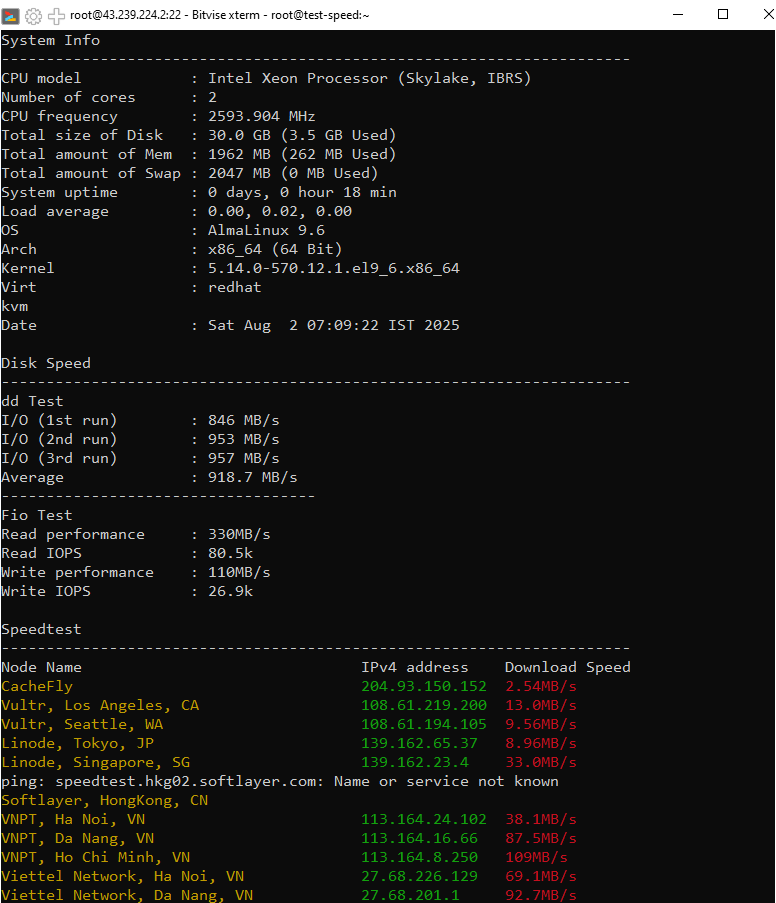Just got a new VPS or dedicated server and want to verify if its performance matches the advertisement? Using benchmarking tools is the best way to get an objective answer. This article introduces 6 popular command-line tools to help you evaluate your server's CPU, disk speed, and network connection in detail.
- 1. What is Benchmarking?
- 2. tocdo.net - Vietnam Network Speed Test
- 3. ZBench - The Comprehensive Test Script
- 4. nench - Fast and Lightweight
- 5. vpsbench - In-depth Testing with UnixBench
- 6. vHWINFO - View Virtual Hardware Information
- 7. speedtest-cli - The International Network Speed Specialist
- 8. Conclusion
1. What is Benchmarking?
Benchmarking is the process of running a standardized set of tests on a computer system to measure its performance. The results help you assess service quality, compare different providers, and diagnose performance issues.
2. tocdo.net - Vietnam Network Speed Test
This is a dedicated and lightweight script for testing your server's network speed to major data centers within Vietnam. If you are using a local service, this is the top-priority tool to get the most accurate measurement of your domestic bandwidth.
How to run:
3. ZBench - The Comprehensive Test Script
ZBench is a very popular script, especially in the Asian region. It provides a complete overview of system information, CPU performance (single and multi-core), disk I/O speed, and network speed tests to various locations like China, Japan, and the US.
How to run:
4. nench - Fast and Lightweight
nench is a super lightweight testing script, known for returning results quickly in an easy-to-share format. It displays basic system information, a simple disk speed test using dd, and network speeds to a few locations in Europe.
How to run:
5. vpsbench - In-depth Testing with UnixBench
This is a powerful tool focused on running the full UnixBench suite, an industry standard for measuring the overall performance of a Unix-like system. It also includes disk and network speed tests. The UnixBench score is particularly useful for comparing CPU performance across different servers.
How to run:
6. vHWINFO - View Virtual Hardware Information
Unlike the others, vHWINFO is not a benchmarking tool but a script designed to display detailed hardware information. It's very useful for checking if your provider has allocated the correct CPU type, virtualization technology (KVM, OpenVZ), disk info, and RAM.
How to run:
7. speedtest-cli - The International Network Speed Specialist
If you want to check your network speed to international servers, speedtest-cli is the best tool for the job. It's the command-line version of the well-known Speedtest.net service, providing accurate information on Download speed, Upload speed, and latency (ping).
How to install and run:
sudo apt-get install speedtest-cli
# For CentOS/RHEL
sudo yum install speedtest-cli
# Run the test
speedtest-cli
8. Conclusion
Hopefully, with these six tools, you can confidently check and better understand the quality of the server you are using. Understanding your system's performance is a critical step in optimizing applications and ensuring the best user experience.
If your test results show that performance is not what you expected, it might be time to consider a more reputable provider. Check out the KVM VPS and Dedicated Server plans at VietHosting to experience a true performance difference.